How to Create SQL Table with Server Side Scripting Using PHP
The preferred language for controlling relational databases is SQL. You must create tables to hold your data if you're building a web application that needs a database. In this article, we'll explore how to create SQL tables using server-side scripting with PHP.
What is SQL?
Database communication is done using a language called Structured Query Language (SQL). It is used to carry out operations including making and changing tables, adding and removing data, and updating data. Nearly all relational databases, like MySQL, Oracle, and Microsoft SQL Server, use SQL.
What is PHP?
PHP is a scripting language that runs on a server and is used to build dynamic web pages. Databases and PHP are frequently combined to create online applications that can store and retrieve data. MySQL, Oracle, and Microsoft SQL Server are just a few of the databases that may be accessed using PHP.
Server-Side Scripting vs. Client-Side Scripting
Developers have two primary choices for including scripting capability when creating dynamic and interactive websites: client-side scripting and server-side scripting. Both strategies use programming languages to alter web pages, but they differ in how and where the code is executed and how the user is engaged.
Server-side Scripting
Writing code that is run on the web server before the page is sent to the user's browser is known as "server-side scripting." The user's browser receives the HTML page that the server created after processing the user's code. This method is frequently applied to activities like database interaction, user authentication, and the creation of dynamic content.
One of server-side scripting's primary benefits is that it can offer a more scalable and secure solution. Users cannot access or edit the code because it is performed on the server, which aids in preventing security lapses. Additionally, server-side scripting has a higher capacity for handling large amounts of data and requests than client-side scripting, which can enhance website performance.
Client-side Scripting
Writing code that is immediately performed in the user's browser after the page has loaded is known as client-side scripting. For tasks like form validation, dynamic animations, and user interface improvements, this method is frequently employed.
A more dynamic and responsive user experience is one of the key benefits of client-side scripting. Users don't have to wait for the server to respond because the code is run in the browser, allowing them to quickly view the outcomes of their actions. Additionally, client-side scripting can lessen server traffic and increase the website's scalability.
Why use server-side scripting for SQL table creation?
Because it enables the server to carry out operations like connecting to the database, creating tables, and inserting data into the tables, server-side scripting is frequently used to create SQL tables. Client-side scripting, which is restricted to actions that may be carried out within the client's browser, cannot be used to carry out these duties.
Steps to create an SQL table using PHP
Creating an SQL table using PHP involves the following steps:Step 1: Connect to the Database
Before you can create a table, you need to connect to your database using PHP. You can do this using the mysqli_connect function, which takes four parameters: the hostname, username, password, and database name. Here's an example:
The above code connects to a database using MySQLi, which is a PHP extension for accessing MySQL databases.
First, the code sets up variables to store the server name, username, password, and database name. These variables are used later in the code to connect to the database. In this case, the server name is set to "localhost", the username is set to "root", the password is set to an empty string (which means no password is required), and the database name is set to "gpj_123".
Next, the code creates a connection to the database using the mysqli_connect() function. This function takes four parameters: the server name, username, password, and database name. The result of the mysqli_connect() function is stored in a variable called $conn.
After creating the connection, the code checks whether the connection was successful or not using an if statement. If the connection was not successful, the code uses the die() function to print an error message and exit the script. If the connection was successful, the code uses the echo statement to print a success message.
So, if the connection to the database was successful, the output would be "Connection was successful". If the connection was not successful, the output would be an error message stating that the connection failed.
Step 2: Create the Table
Once you've connected to your database, you can create a table using SQL. You can do this using the mysqli_query function, which takes two parameters: the database connection and the SQL statement. Here's an example of creating a table named "student":
The above code creates a table named "student" in a MySQL database using the mysqli_query() function.
First, an SQL query is defined as a string, which creates a table named "student" with three columns: "sno" (student number), "name" (student name), and "dest" (student designation). The "sno" column is set as the primary key, and it will auto-increment for each new record added to the table.
Then, the mysqli_query() function is used to execute the SQL query and create the table in the database. The result of this function is stored in a variable called $result.
After creating the table, the code checks whether the table was created successfully or not using an if statement. If the $result variable contains a truthy value (meaning the query was successful), the code uses the echo statement to print a success message stating that the table was created successfully. If the $result variable contains a falsy value (meaning the query failed), the code uses the mysqli_error() function to print an error message stating the reason why the table creation failed.
So, if the table was created successfully, the output would be "The table was created successfully!". If the table creation failed, the output would be an error message stating the reason for the failure.
Step 3: Close the Connection
After you've created your table, it's important to close the database connection using the mysqli_close function. Here's an example:
This code closes the database connection that was opened in step 1.
Complete Code:
Conclusion
In this article, we've explored how to create SQL tables using server-side scripting with PHP. We've covered connecting to the database, creating the table, and closing the connection. By following these steps, you can create tables for your web application and start storing data.
FAQs
Q. Can SQL be used with other server-side scripting languages besides PHP?
Ans: Yes, SQL can be used with other server-side scripting languages such as Python, Ruby, and Java.
Q. What are some common column constraints that can be set when creating an SQL table?
Ans: Common column constraints include data type, maximum and minimum values, required fields, and uniqueness.
Q. Can SQL be used to retrieve data from multiple tables at once?
Ans: Yes, SQL can be used to retrieve data from multiple tables at once using join statements.
Ans: Yes, it is possible to delete an entire table using the DROP TABLE statement in SQL.
Q. Can server-side scripting be used for database interaction in mobile applications?
Ans: Yes, server-side scripting can be used for database interaction in mobile applications by using web services and APIs.



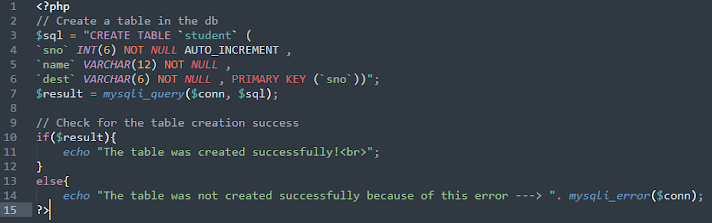







.png)




.png)



.png)

No comments:
Post a Comment