Javascript data types with examples
Introduction:
JavaScript is one of the most widely used programming languages for web development. It has a robust set of data types that are essential for developing dynamic web applications. Understanding the different data types and their usage is crucial to writing efficient and reliable code. In this article, we will discuss the javascript data types with examples.
JavaScript has several built-in data types, including numbers, strings, and Booleans. It is important to understand the different data types and how they can be used in your code.
In JavaScript, there are two types of data: primitive data types and non-primitive (reference) data types.
A) Primitive Data Types:
Primitive data types are simple, immutable values that are stored directly in the memory allocated for the script. The primitive data types in JavaScript are:
1) Number:
In JavaScript, the Number data type is used to represent numeric values. This includes both integers and floating-point numbers, such as 3, 3.14, and -5. JavaScript stores all numbers as floating-point numbers, which means that it can represent decimal values but with a limited precision (unlike integers, which can have an arbitrary precision). It also has some special values like Infinity, -Infinity, NaN which indicates that the value is not a number. Here are some examples of using the Number data type in JavaScript:
Example:
let x = 42; // integer
let y = 3.14; // floating-point number
let z = -5; // negative number
let a = Infinity; // positive infinity
let b = -Infinity; // negative infinity
let c = NaN; // not a number
2) String:
In JavaScript, the String data type is used to represent a sequence of characters. A string can be defined using either single quotes (') or double quotes ("), and can include any combination of letters, numbers, and special characters.
Here are some examples of using the String data type in JavaScript:
let firstName = "John"; // using double quotes
let lastName = 'Smith'; // using single quotes
let fullName = firstName + " " + lastName; // using concatenation operator to join two strings
let message = "Hello, " + fullName + "!"; // using template literals
You can use various built-in methods on strings like length property to get the length of the string, indexOf(substr) method to find the index of the first occurrence of a substring, slice(start, end) method to extract a part of a string, toUpperCase() and toLowerCase() method to convert the case of the string.
let str = "javascript";
let strLength = str.length; // 10
let substring = str.slice(3, 8); // "script"
let upperCaseString = str.toUpperCase(); // "JAVASCRIPT"
let lowerCaseString = str.toLowerCase(); // "javascript"
JavaScript also provides a feature of template literals that allows you to include expressions in string using ${expression} notation.
let name = "Ram";
let age = 30;
let message = `My name is ${name} and I am ${age} years old.`; // My name is Ram and I am 30 years old.
Note: Also, you can use the + operator to concatenate multiple strings together.
3) Boolean:
In JavaScript, the Boolean data type is used to represent two possible values: true and false. These values are often used in conditional statements, loops, and other constructs to control the flow of program execution.
Here are some examples of using the Boolean data type in JavaScript:
let isLoggedIn = true; // using the true value
let isAdmin = false; // using the false value
let isValid = (10 > 5); // using a comparison operator
You can use various built-in operators and functions to check the conditions and returns boolean values.
Exmples:
let x = 5;
let y = 10;
let isGreater = (x > y); // false
let isEqual = (x == y); // false
let isTrue = Boolean(x); // true
4) Null:
n JavaScript, the null value is a special data type that represents an absence of any value or object. It is often used to indicate that a variable has been declared but has not been assigned a value. It is a separate data type from undefined, which indicates that a variable has not been declared or that a property or method does not exist.
Here is an example of using the null value in JavaScript:
let x = null; // explicitly set to be empty
let y; // variable is declared but has no value, hence it is undefined.
5) Undefined:
In JavaScript, the undefined value is a special data type that represents the absence of a value. It is the default value of a variable if it is declared but no value is assigned to it. It is also the value that is returned when trying to access a non-existent property of an object or an array element that is out of range.
Here is an example of using the undefined value in JavaScript:
let x; // variable is declared but has no value
console.log(x); // prints "undefined"
B) Non-primitive Data Type:
Non-primitive (reference) data types are complex data types that are stored as references in the memory allocated for the script. The non-primitive data types in JavaScript are:
1) Object:
In JavaScript, the Object data type is used to represent a collection of properties, each of which has a name and a value. An object can contain any type of data, including numbers, strings, arrays, functions, and other objects. Objects are a fundamental part of the JavaScript language and are used to represent many different types of data, such as JSON, HTML documents, and even the JavaScript runtime itself.
An object can be created using object literals or object constructors.
Examples:
let obj1 = { name: "John", age: 30 }; // object literal
let obj2 = new Object(); // object constructor
obj2.name = "Mary";
obj2.age = 25;
2) Function:
In JavaScript, the Function data type is used to represent a block of code that can be executed by invoking it, either directly or by passing it as a callback. A function can take zero or more input parameters, called arguments, and can return a value or perform a specific action. Functions are a fundamental part of the JavaScript language and are used in many different contexts, such as event handlers, timers, and constructor functions.
A function can be defined using the function keyword, followed by the function's name, a list of arguments, and the function's body.
Example:
function sayHello(name) {
console.log("Hello, " + name + "!");
}
sayHello("Ram"); // "Hello, Ram!"
3) Array:
In JavaScript, the Array data type is used to represent an ordered collection of values, known as elements. Arrays are a powerful and flexible data structure and are used to store, manipulate, and work with sets of data.
Example:
An array can be created using the Array() constructor or by using array literals [].
let arr1 = new Array(1, 2, 3);
let arr2 = [1, 2, 3];
Non-primitive data types are mutable, which means that their values can be modified after they are created. In contrast, the values of primitive data types are immutable and cannot be modified.
JavaScript also supports a variety of complex data types, such as Date, RegExp, and Error, which are all subtypes of the Object type. These types are non-primitive data types, as they are stored as references in memory and their values can be modified.
Conclusion:
JavaScript has a diverse set of data types that provide a powerful foundation for web development. As a developer, understanding these data types is essential to developing efficient, reliable, and dynamic web applications. By using javascript data types with examples. provided in this article, you can become more comfortable with JavaScript data types and leverage their capabilities to create better applications. With the knowledge gained from this article, you can take your web development skills to the next level.

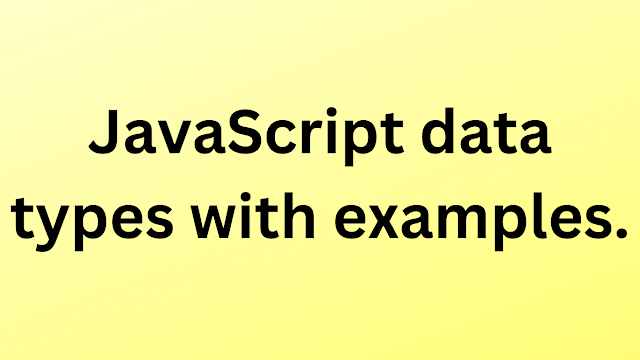





.png)




.png)

.png)
.png)

No comments:
Post a Comment