How to Create SQL Database with Server-Side Scripting Using PHP
Introduction:
An essential part of any online application is a SQL database. It is where you keep the information your program needs to carry out its many functions. You can efficiently organize and manipulate data with a SQL database. You may connect with your SQL database, retrieve and store data, and show it to users in a web browser using server-side scripting languages like PHP.
It's not as difficult as it seems to create a SQL database from HTML using PHP server-side scripting. You can quickly establish a SQL database with the help of this tutorial's step-by-step instructions.
In this article, we are going to learn how to create SQL database with server-side scripting using PHP.
What is SQL Database?
A collection of data that has been structured is called a SQL database. The programming language known as SQL, or Structured Query Language, is used to communicate with SQL databases.
What is Server-side Scripting?
Programming that runs on the server side is known as server-side scripting. This indicates that the server runs the code before sending the web page to the user.
What is PHP?
A popular server-side scripting language for developing dynamic websites and web applications is PHP. It is simple to learn and utilize PHP, which is a free and open-source language.
Requirements:
You should have the following requirements before you start:
- A web server that utilizes PHP, such as Apache
- Using a text editor, such as Sublime Text
- Simple familiarity with HTML, PHP, and SQL
Once you have these things, you can build a SQL database by following these instructions:
1. Go to the root directory of your web server in a web browser.
2. Name your new file create_database.php after you create it.
3. Add this code to the create_database.php file:
Coding:
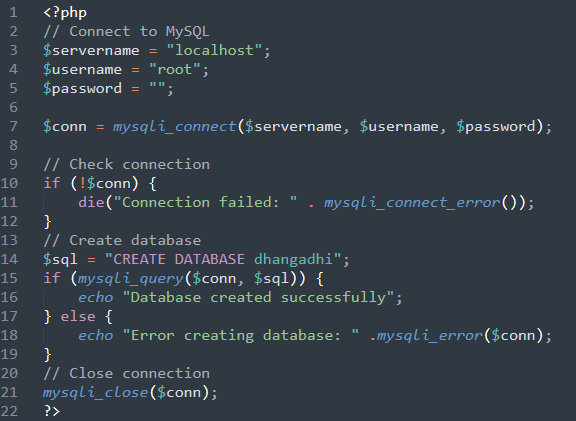
Explanation of the code:
The above PHP code establishes a connection with a MySQL server and builds the "dhangadhi" database. Let's walk over the code line by line to see how it functions.
To connect to the MySQL server, first we define the server name, username, and password. In this illustration, we're using the default login "root" and an empty password to connect to a local server:
Next, we check if the connection was successful using an if statement:
If the connection fails, the script will stop executing and display an error message. If the connection is successful, the script will continue executing.
We then create a SQL query to create a new database:
This query creates a new database named "dhangadhi". We execute the query using the mysqli_query() function:
If the query executes successfully, we display a message saying "Database created successfully". If there's an error executing the query, we display an error message with the error details.
Finally, we close the database connection using the mysqli_close() function:
This is important to ensure that the script doesn't leave any open connections to the database server.
Frequently Asked Questions (FAQs)
Q1. Do I need to use a specific server environment to create a SQL database with server-side scripting using PHP from HTML?
Ans: No, you can use any local server environment that supports PHP and MySQL.
Q2. How do I modify the PHP code to create a database with a different name?
Ans: In the code block, modify the line that says $sql = "CREATE DATABASE myDB"; to $sql = "CREATE DATABASE your_database_name";.
Q3. How can I check if my database was created successfully?
Ans: You can use a MySQL client (e.g., phpMyAdmin) to check if your database was created successfully. Alternatively, you can modify the PHP code to display a message if the database was not created successfully.
Conclusion
In this article, we showed you how to create a SQL database with server-side scripting using PHP. This is a powerful combination that can be used to create dynamic websites and web applications.











.png)




.png)
%202080%20(2024)%20Optional%20II%20Computer%20Science%20Solution.png)

.png)
.png)

No comments:
Post a Comment