How to Connect Server Side Script to Database using PHP
Developers understand how crucial it is to link your server-side script to the database. The majority of web applications are built on it, and without it, your program wouldn't be complete. In this article, we'll go over, using an example, how to connect your server-side script to the database using PHP
Understanding the Basics
It's crucial to comprehend the fundamentals of how to connect server side script to database using PHP. A script that runs on the server is known as a server-side script. The client's web browser receives dynamic material that is generated by it. A database, on the other hand, is a structured collection of data that is kept on a computer and that several users can access at once.
You need to utilize a database management system (DBMS) like MySQL, Oracle, or Microsoft SQL Server to connect a server-side script to the database. These programs give you the ability to create tables, insert data, and conduct data queries in order to manage your database.
Step-by-Step Guide
Here is a step-by-step guide on how to connect your server-side script to the database.
Step 1: Choose a Database Management System
As mentioned earlier, you need to choose a database management system that fits your needs. For this example, we will be using MySQL.
Step 2: Set up the Database
Once you have chosen your database management system, you need to set up the database. This involves creating the necessary tables and columns for storing data. You can use tools like phpMyAdmin or MySQL Workbench to set up your database.
Step 3: Install a Database Driver
To connect to the database from your server-side script, you need to install a database driver. The driver is specific to your database management system. For MySQL, you can use the MySQL Connector/ODBC driver.
Step 4: Connect to the Database
There are two main ways to connect a server-side script to a database using PHP:
- The MySQLi extension
- The PDO extension
MySQLi is an extension
The older MySQL extension was intended to be replaced with the more recent MySQLi extension. It is advised that you utilize it for new projects because it is more capable and adaptable than the previous MySQL extension.
Use the following code to use the MySQLi extension to connect a server-side script to a database:
Explanation of the code
- An echo statement in the first line of the code welcomes the user to the point when the script is prepared to connect to a database by displaying a message on the screen.
- The variables that store the information required to connect to the database are defined in the following three lines of code. The server name, username, and password are some of these variables.
- Following that, the mysqli_connect() function is used to establish a connection to the database. The server name, username, and password are the three inputs required by this function.
- The if statement in the next line of code determines whether the connection was successful. The script will use the die() function to produce an error message if the connection was unsuccessful. If not, it will use an else to display a success message.
The PDO addition
The more flexible PDO extension can be used to establish connections to numerous databases, including MySQL, PostgreSQL, and Oracle. In addition, it is safer than the MySQLi extension.
Use the following code to connect a server-side script to a database using the PDO extension:
Conclusion
It's crucial to connect your server side script to the database using PHP while creating web apps. You should have no trouble connecting your server-side script to the database by using the procedures described in this article.
FAQs
1) What is a database management system?
Ans: Users can construct, administer, and alter databases using software called a database management system (DBMS).
2) Which database management system should I choose?
Ans: The type of application, scalability, performance, and budget are only a few of the variables that affect the decision on a database management system. Microsoft SQL Server, Oracle, and MySQL are a few common choices.
3) What is a database driver?
Ans: A database driver is a piece of software that permits interaction between an application and a certain database management system.
4) Can I use other programming languages besides PHP?
Ans: Yes, you can link your server-side script to the database using another programming language like Python, Ruby, or Java. Although the procedure could be slightly different, the fundamental ideas are the same.


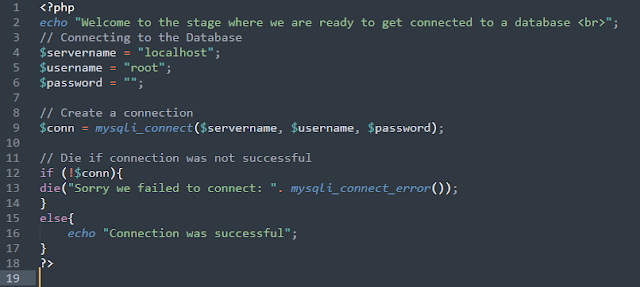






.png)




.png)

.png)
.png)

No comments:
Post a Comment