QBASIC program to display the factorial of input number
Introduction:
QBASIC is a popular programming language that allows users to write simple yet powerful programs. One of the most common tasks in programming is computing the factorial of a number. In this tutorial, we will walk you through the steps to create a QBASIC program to display the factorial of an input number. We will cover the basics of QBASIC programming, explain what a factorial is, and provide a step-by-step guide to create your own QBASIC program to display the factorial of input number.
What is QBASIC?
QBASIC is an easy-to-learn programming language developed by Microsoft for its DOS operating system. It is a popular choice for beginners who want to learn how to code, as it is simple, user-friendly, and powerful. QBASIC programs are written in a text editor and compiled into executable files that can be run on any computer running DOS or a DOS emulator.
What is a Factorial?
In mathematics, the factorial of a non-negative integer n, denoted by n!, is the product of all positive integers less than or equal to n. For example, the factorial of 5 is 5 x 4 x 3 x 2 x 1 = 120. Factorials are commonly used in probability theory, combinatorics, and statistics.
How to Create a QBASIC Program to Display the Factorial of Input Number:
Step 1: Open QBASIC To create a QBASIC program, you will first need to open the QBASIC editor. You can do this by clicking on the "Start" button, selecting "Programs," then "MS-DOS Prompt," and finally typing "QBASIC" and hitting enter.
Step 2: Create a New Program Once you have opened QBASIC, you will need to create a new program. To do this, click on "File" and then "New." This will open a new window where you can begin writing your program.
Step 3: Declare Variables Before you can start coding, you will need to declare the variables you will be using in your program. In this case, you will need to declare a variable to hold the input number and another variable to hold the factorial.
Step 4: Get User Input Once you have declared your variables, you can begin coding the program. The first thing you will need to do is get the user input. To do this, you can use the "INPUT" statement. Here's an example:
INPUT "Enter a number: ", n
In this statement, the user will be prompted to enter a number, and the value they enter will be stored in the variable "n."
Step 5: Calculate the Factorial Once you have the input number, you can use a loop to calculate the factorial. Here's an example of how to do this:
fact = 1
FOR i = 1 TO n
fact = fact * i
NEXT i
In this loop, the variable "fact" is initialized to 1, and then a loop is started that runs from 1 to the value of "n." For each iteration of the loop, the value of "fact" is multiplied by the loop variable "i."
Step 6: Display the Result Finally, you can display the result of the factorial calculation to the user. Here's an example:
PRINT "The factorial of "; n; " is "; fact
Complete QBASIC Program
We can solve the above program by using SUB and FUNCTION procedures also.
Output:
Conclusion
In this article, we have shown you how to write a QBASIC program to display the factorial of an input number. We have explained the steps involved in the process and provided code examples for each step. We hope that this article has been helpful in your journey to learn QBASIC programming.
FAQs
1. What is QBASIC?
Ans: QBASIC is a programming language that was developed by Microsoft in the 1980s. It is a simple yet powerful language that is easy to learn and is a great starting point for anyone who wants to get into programming.
2. How do I write a QBASIC program?
Ans: To write a QBASIC program, you can use any text editor such as Notepad or QBASIC itself. Simply write your code and save it with a .BAS extension.
3. How do I run a QBASIC program?
Ans: To run a QBASIC program, you need to open the QBASIC interpreter and load the program. You can then run the program by pressing the F5 key.
4. What is a FOR...NEXT loop?
Ans: A FOR...NEXT loop is a programming construct that allows you to execute a block of code a certain number of times. It works by specifying a starting value, an ending value, and an increment value.
5. How do I display the factorial in QBASIC?
Ans: You can use the PRINT statement to display output to the user. Here is an example: PRINT "The factorial of "; n; " is "; fact.
6. Is QBASIC still used today?
Ans: While QBASIC is an older programming language and is no longer actively developed, it is still used in some educational settings and by enthusiasts.
7. What other mathematical operations can be performed in QBASIC?
Ans: QBASIC can perform a wide range of mathematical operations, including addition, subtraction, multiplication, division, and more.
8. Can QBASIC be used for more complex programming tasks?
Ans: While QBASIC is a relatively simple programming language, it can be used for more complex programming tasks. However, it may not be the best choice for very large or complex projects.




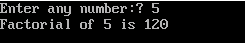





.png)



.png)

.png)
.png)

%202080%20(2024)%20Optional%20II%20Computer%20Science%20Solution.png)
No comments:
Post a Comment