Explanation of Code:
The above QBASIC code is a program that takes two numbers as input from the user and then performs arithmetic operations on them to display their sum, difference, product, and average.
The program starts by clearing the screen using the CLS statement. Then, it prompts the user to enter the first number using the INPUT statement and stores it in the variable x. Similarly, it prompts the user to enter the second number using the INPUT statement and stores it in the variable y.
The program then calculates the sum of the two input numbers and stores it in the variable sum. It also calculates the difference of the two input numbers and stores it in the variable dif. It calculates the product of the two input numbers and stores it in the variable pro. Finally, it calculates the average of the two input numbers and stores it in the variable av.
The program then uses the PRINT statement to display the sum, difference, product, and average of the two input numbers on the screen. The END statement marks the end of the program.
To use the program, the user needs to enter two numbers when prompted and then the program will display the sum, difference, product, and average of those two numbers.
Overall, this program is a simple example of how QBASIC can be used to perform arithmetic operations on input numbers.
We can solve the above program by using SUB and FUNCTION procedure
By using SUB procedure (SUB..END
SUB)
DECLARE SUB sum (x, y)
DECLARE SUB dif (x, y)
DECLARE SUB pro (x, y)
DECLARE SUB av (x, y)
CLS
INPUT "Enter first
number:"; x
INPUT "Enter second
number:"; y
CALL sum(x, y)
CALL dif(x, y)
CALL pro(x, y)
CALL av(x, y)
END
SUB av (x, y)
a = (x + y) / 2
PRINT "Average of two
numbers="; a
END SUB
SUB dif (x, y)
su = x - y
PRINT "Difference of two
numbers="; su
END SUB
SUB pro (x, y)
p = x * y
PRINT "Product of two
numbers="; p
END SUB
SUB sum (x, y)
s = x + y
PRINT "Sum of two
numbers="; s
END SUB
By using FUNCTION procedure
(FUNCTION..END FUNCTION)
DECLARE FUNCTION sum (x, y)
DECLARE FUNCTION dif (x, y)
DECLARE FUNCTION pro (x, y)
DECLARE FUNCTION av (x, y)
CLS
INPUT "Enter first
number:"; x
INPUT "Enter second
number:"; y
PRINT "Sum of two
numbers="; sum(x, y)
PRINT "Difference of two
numbers="; dif(x, y)
PRINT "Product of two
numbers="; pro(x, y)
PRINT "Average of two
numbers="; av(x, y)
END
FUNCTION av (x, y)
av = (x + y) / 2
END FUNCTION
FUNCTION dif (x, y)
dif = x - y
END FUNCTION
FUNCTION pro (x, y)
pro = x * y
END FUNCTION
FUNCTION sum (x, y)
sum = x + y
END FUNCTION
Output:
Conclusion
In this article, we learned how to write a QBASIC program to display addition, subtraction, multiplication, and average of input two numbers. We also learned how to run and test the program. QBASIC is a great tool for beginners to learn programming concepts and write simple programs.
FAQs
Q1. What is QBASIC?
Ans: QBASIC is a high-level programming language developed by Microsoft.
Q2. What is the purpose of the INPUT statement in QBASIC?
Ans: The INPUT statement is used to prompt the user to enter data.
Q3. How do I run a QBASIC program?
Ans: To run a QBASIC program, save the code in a file with the extension ".BAS" and load the file in QBASIC, then, press F5.



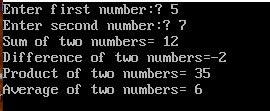





.png)



.png)


.png)
.png)

No comments:
Post a Comment